Class java.awt.TextField
All Packages Class Hierarchy This Package Previous Next Index
Class java.awt.TextField
java.lang.Object
|
+----java.awt.Component
|
+----java.awt.TextComponent
|
+----java.awt.TextField
- public class TextField
- extends TextComponent
TextField is a component that allows the editing of a single line of text.
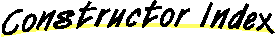
 TextField()
TextField() - Constructs a new TextField.
 TextField(int)
TextField(int) - Constructs a new TextField initialized with the specified columns.
 TextField(String)
TextField(String) - Constructs a new TextField initialized with the specified text.
 TextField(String, int)
TextField(String, int) - Constructs a new TextField initialized with the specified text and columns.
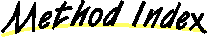
 addNotify()
addNotify() - Creates the TextField's peer.
 echoCharIsSet()
echoCharIsSet() - Returns true if this TextField has a character set for
echoing.
 getColumns()
getColumns() - Returns the number of columns in this TextField.
 getEchoChar()
getEchoChar() - Returns the character to be used for echoing.
 minimumSize()
minimumSize() - Returns the minimum size Dimensions needed for this TextField.
 minimumSize(int)
minimumSize(int) - Returns the minimum size Dimensions needed for this TextField with the specified amount of columns.
 paramString()
paramString() - Returns the String of parameters for this TExtField.
 preferredSize()
preferredSize() - Returns the preferred size Dimensions needed for this TextField.
 preferredSize(int)
preferredSize(int) - Returns the preferred size Dimensions needed for this TextField with the specified amount of columns.
 setEchoCharacter(char)
setEchoCharacter(char) - Sets the echo character for this TextField.
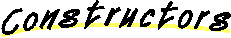
 TextField
TextField
public TextField()
- Constructs a new TextField.
 TextField
TextField
public TextField(int cols)
- Constructs a new TextField initialized with the specified columns.
- Parameters:
- cols - the number of columns
 TextField
TextField
public TextField(String text)
- Constructs a new TextField initialized with the specified text.
- Parameters:
- text - the text to be displayed
 TextField
TextField
public TextField(String text,
int cols)
- Constructs a new TextField initialized with the specified text and columns.
- Parameters:
- text - the text to be displayed
- cols - the number of columns
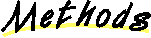
 addNotify
addNotify
public synchronized void addNotify()
- Creates the TextField's peer. The peer allows us to modify the appearance of the TextField without changing its functionality.
- Overrides:
- addNotify in class Component
 getEchoChar
getEchoChar
public char getEchoChar()
- Returns the character to be used for echoing.
- See Also:
- setEchoCharacter, echoCharIsSet
 echoCharIsSet
echoCharIsSet
public boolean echoCharIsSet()
- Returns true if this TextField has a character set for
echoing.
- See Also:
- setEchoCharacter, getEchoChar
 getColumns
getColumns
public int getColumns()
- Returns the number of columns in this TextField.
 setEchoCharacter
setEchoCharacter
public void setEchoCharacter(char c)
- Sets the echo character for this TextField. This is useful
for fields where the user input shouldn't be echoed to the screen,
as in the case of a TextField that represents a password.
- Parameters:
- c - the echo character for this TextField
- See Also:
- echoCharIsSet, getEchoChar
 preferredSize
preferredSize
public Dimension preferredSize(int cols)
- Returns the preferred size Dimensions needed for this TextField with the specified amount of columns.
- Parameters:
- cols - the number of columns in this TextField
 preferredSize
preferredSize
public Dimension preferredSize()
- Returns the preferred size Dimensions needed for this TextField.
- Overrides:
- preferredSize in class Component
 minimumSize
minimumSize
public Dimension minimumSize(int cols)
- Returns the minimum size Dimensions needed for this TextField with the specified amount of columns.
- Parameters:
- cols - the number of columns in this TextField
 minimumSize
minimumSize
public Dimension minimumSize()
- Returns the minimum size Dimensions needed for this TextField.
- Overrides:
- minimumSize in class Component
 paramString
paramString
protected String paramString()
- Returns the String of parameters for this TExtField.
- Overrides:
- paramString in class TextComponent
All Packages Class Hierarchy This Package Previous Next Index