Class java.awt.Toolkit
All Packages Class Hierarchy This Package Previous Next Index
Class java.awt.Toolkit
java.lang.Object
|
+----java.awt.Toolkit
- public class Toolkit
- extends Object
An AWT toolkit. It is used to bind the abstract AWT classes
to a particular native toolkit implementation.
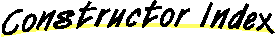
 Toolkit()
Toolkit()
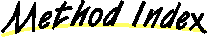
 checkImage(Image, int, int, ImageObserver)
checkImage(Image, int, int, ImageObserver) - Returns the status of the construction of the indicated method
at the indicated width and height for the default screen.
 createButton(Button)
createButton(Button) - Uses the specified Peer interface to create a new Button.
 createCanvas(Canvas)
createCanvas(Canvas) - Uses the specified Peer interface to create a new Canvas.
 createCheckbox(Checkbox)
createCheckbox(Checkbox) - Uses the specified Peer interface to create a new Checkbox.
 createCheckboxMenuItem(CheckboxMenuItem)
createCheckboxMenuItem(CheckboxMenuItem) - Uses the specified Peer interface to create a new CheckboxMenuItem.
 createChoice(Choice)
createChoice(Choice) - Uses the specified Peer interface to create a new Choice.
 createDialog(Dialog)
createDialog(Dialog) - Uses the specified Peer interface to create a new Dialog.
 createFileDialog(FileDialog)
createFileDialog(FileDialog) - Uses the specified Peer interface to create a new FileDialog.
 createFrame(Frame)
createFrame(Frame) - Uses the specified Peer interface to create a new Frame.
 createImage(ImageProducer)
createImage(ImageProducer) - Creates an image with the specified image producer.
 createLabel(Label)
createLabel(Label) - Uses the specified Peer interface to create a new Label.
 createList(List)
createList(List) - Uses the specified Peer interface to create a new List.
 createMenu(Menu)
createMenu(Menu) - Uses the specified Peer interface to create a new Menu.
 createMenuBar(MenuBar)
createMenuBar(MenuBar) - Uses the specified Peer interface to create a new MenuBar.
 createMenuItem(MenuItem)
createMenuItem(MenuItem) - Uses the specified Peer interface to create a new MenuItem.
 createPanel(Panel)
createPanel(Panel) - Uses the specified Peer interface to create a new Panel.
 createScrollbar(Scrollbar)
createScrollbar(Scrollbar) - Uses the specified Peer interface to create a new Scrollbar.
 createTextArea(TextArea)
createTextArea(TextArea) - Uses the specified Peer interface to create a new TextArea.
 createTextField(TextField)
createTextField(TextField) - Uses the specified Peer interface to create a new TextField.
 createWindow(Window)
createWindow(Window) - Uses the specified Peer interface to create a new Window.
 getColorModel()
getColorModel() - Returns the ColorModel of the screen.
 getDefaultToolkit()
getDefaultToolkit() - Returns the default toolkit.
 getFontList()
getFontList() - Returns the names of the available fonts.
 getFontMetrics(Font)
getFontMetrics(Font) - Returns the screen metrics of the font.
 getImage(String)
getImage(String) - Returns an image which gets pixel data from the specified file.
 getImage(URL)
getImage(URL) - Returns an image which gets pixel data from the specified URL.
 getScreenResolution()
getScreenResolution() - Returns the screen resolution in dots-per-inch.
 getScreenSize()
getScreenSize() - Gets the size of the screen.
 prepareImage(Image, int, int, ImageObserver)
prepareImage(Image, int, int, ImageObserver) - Prepares an image for rendering on the default screen at the
specified width and height.
 sync()
sync() - Syncs the graphics state; useful when doing animation.
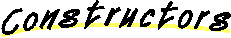
 Toolkit
Toolkit
public Toolkit()
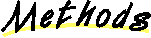
 createButton
createButton
protected abstract ButtonPeer createButton(Button target)
- Uses the specified Peer interface to create a new Button.
- Parameters:
- target - the Button to be created
 createTextField
createTextField
protected abstract TextFieldPeer createTextField(TextField target)
- Uses the specified Peer interface to create a new TextField.
- Parameters:
- target - the TextField to be created
 createLabel
createLabel
protected abstract LabelPeer createLabel(Label target)
- Uses the specified Peer interface to create a new Label.
- Parameters:
- target - the Label to be created
 createList
createList
protected abstract ListPeer createList(List target)
- Uses the specified Peer interface to create a new List.
- Parameters:
- target - the List to be created
 createCheckbox
createCheckbox
protected abstract CheckboxPeer createCheckbox(Checkbox target)
- Uses the specified Peer interface to create a new Checkbox.
- Parameters:
- target - the Checkbox to be created
 createScrollbar
createScrollbar
protected abstract ScrollbarPeer createScrollbar(Scrollbar target)
- Uses the specified Peer interface to create a new Scrollbar.
- Parameters:
- target - the Scrollbar to be created
 createTextArea
createTextArea
protected abstract TextAreaPeer createTextArea(TextArea target)
- Uses the specified Peer interface to create a new TextArea.
- Parameters:
- target - the TextArea to be created
 createChoice
createChoice
protected abstract ChoicePeer createChoice(Choice target)
- Uses the specified Peer interface to create a new Choice.
- Parameters:
- target - the Choice to be created
 createFrame
createFrame
protected abstract FramePeer createFrame(Frame target)
- Uses the specified Peer interface to create a new Frame.
- Parameters:
- target - the Frame to be created
 createCanvas
createCanvas
protected abstract CanvasPeer createCanvas(Canvas target)
- Uses the specified Peer interface to create a new Canvas.
- Parameters:
- target - the Canvas to be created
 createPanel
createPanel
protected abstract PanelPeer createPanel(Panel target)
- Uses the specified Peer interface to create a new Panel.
- Parameters:
- target - the Panel to be created
 createWindow
createWindow
protected abstract WindowPeer createWindow(Window target)
- Uses the specified Peer interface to create a new Window.
- Parameters:
- target - the Window to be created
 createDialog
createDialog
protected abstract DialogPeer createDialog(Dialog target)
- Uses the specified Peer interface to create a new Dialog.
- Parameters:
- target - the Dialog to be created
 createMenuBar
createMenuBar
protected abstract MenuBarPeer createMenuBar(MenuBar target)
- Uses the specified Peer interface to create a new MenuBar.
- Parameters:
- target - the MenuBar to be created
 createMenu
createMenu
protected abstract MenuPeer createMenu(Menu target)
- Uses the specified Peer interface to create a new Menu.
- Parameters:
- target - the Menu to be created
 createMenuItem
createMenuItem
protected abstract MenuItemPeer createMenuItem(MenuItem target)
- Uses the specified Peer interface to create a new MenuItem.
- Parameters:
- target - the MenuItem to be created
 createFileDialog
createFileDialog
protected abstract FileDialogPeer createFileDialog(FileDialog target)
- Uses the specified Peer interface to create a new FileDialog.
- Parameters:
- target - the FileDialog to be created
 createCheckboxMenuItem
createCheckboxMenuItem
protected abstract CheckboxMenuItemPeer createCheckboxMenuItem(CheckboxMenuItem target)
- Uses the specified Peer interface to create a new CheckboxMenuItem.
- Parameters:
- target - the CheckboxMenuItem to be created
 getScreenSize
getScreenSize
public abstract Dimension getScreenSize()
- Gets the size of the screen.
 getScreenResolution
getScreenResolution
public abstract int getScreenResolution()
- Returns the screen resolution in dots-per-inch.
 getColorModel
getColorModel
public abstract ColorModel getColorModel()
- Returns the ColorModel of the screen.
 getFontList
getFontList
public abstract String[] getFontList()
- Returns the names of the available fonts.
 getFontMetrics
getFontMetrics
public abstract FontMetrics getFontMetrics(Font font)
- Returns the screen metrics of the font.
 sync
sync
public abstract void sync()
- Syncs the graphics state; useful when doing animation.
 getDefaultToolkit
getDefaultToolkit
public static synchronized Toolkit getDefaultToolkit()
- Returns the default toolkit. This is controlled by the
"awt.toolkit" property.
- Throws: AWTError
- Toolkit not found or could not be instantiated.
 getImage
getImage
public abstract Image getImage(String filename)
- Returns an image which gets pixel data from the specified file.
- Parameters:
- filename - the file containing the pixel data in one of
the recognized file formats
 getImage
getImage
public abstract Image getImage(URL url)
- Returns an image which gets pixel data from the specified URL.
- Parameters:
- url - the URL to use in fetching the pixel data
 prepareImage
prepareImage
public abstract boolean prepareImage(Image image,
int width,
int height,
ImageObserver observer)
- Prepares an image for rendering on the default screen at the
specified width and height.
 checkImage
checkImage
public abstract int checkImage(Image image,
int width,
int height,
ImageObserver observer)
- Returns the status of the construction of the indicated method
at the indicated width and height for the default screen.
 createImage
createImage
public abstract Image createImage(ImageProducer producer)
- Creates an image with the specified image producer.
- Parameters:
- producer - the image producer to be used
All Packages Class Hierarchy This Package Previous Next Index